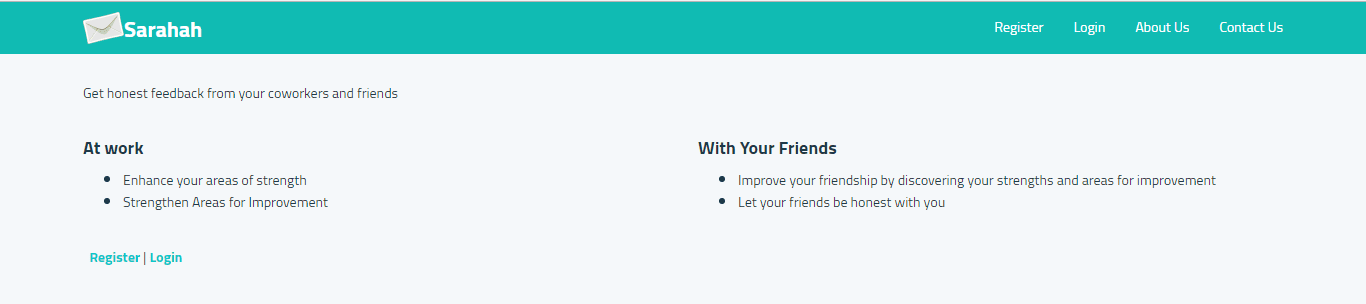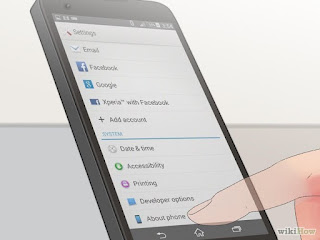Android is a mobile operating system developed by Google, based on the Linux kernel and designed primarily for touchscreen mobile devices such as smartphones and tablets.When a software update is pushed out to your phone or tablet, you likely aren’t going to see it for at least another week. Most companies issue software updates in a roll to ensure quality for everyone. But you can always speed that process up by manually checking for the latest software update.
Google periodically pushes out upgrades to the firmware on your Android phone. Usually, these are done over the air or OTA. You turn on your phone and it tells you that an update is available.Sometimes it's hard to be patient, so here's how you can check to see if your update is available now.
How to Check for Android Updates
It is very necessary as the updates will contain all the related new features, security patches which will make the hardware of the phone much stable.
LATEST UPDATE ANDROID 8.0 click here.
You can see your device's Android version number and security update level in your Settings app. You'll get notifications when updates are available for you. You can also check for updates.
turn on your phone and drag your finger from the top of the screen downward in order to pull the settings menu down.
 |
| how to check for updates on your android phone |
Tap on the gear icon on the top of the screen. This goes to Settings.
Scroll to About phone and tap it.
Tap System updates
You should see the screen showing whether your system is up to date and when this was last checked. You can optionally select Check for an update if you want to immediately check again.
If an update is available, you can tap to start installing it.
Don't neglect updates
There are reasons why you get warnings about updates: because they are often necessary for device security or efficiency. Apple pushes out only major updates and does so as a whole package. But there are instances when Android pieces can be updated. Many times these updates will occur without your assistance. However, you should still go to the Application Manager to find out whether there are updates for certain apps or elements of Android (the Play Store is a good example). Make sure you are updating on a regular basis. And be sure to install and use Secure Update Scanner so you don't fall victim to the pileup flaw.