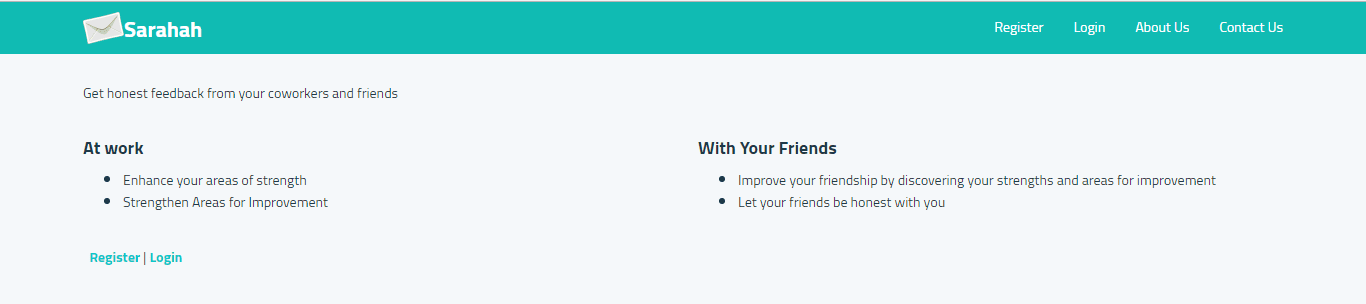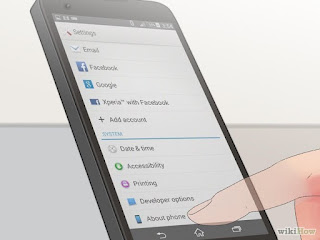latest update android 8.0 Oreo
latest update android 8.0 Oreo
what android actually is?
Android is a mobile operating system developed by google and designed for touchscreen mobiles and tablets.
Goggle announced its latest upgrade by android 8.0 or android oreo and start rolling out to Pixels and Nexus phones inside the next few weeks. At the end of this year MotoZ2 , One Plus5, Nokia8, GalaxyS8 will be expected to be upgraded to android 8.0 .
Features of android 8.0 oreo.
Battery Saver
It consume less battery so that you can feel relax while operating mobile, talking, playing games, movie, music etc. It can also help you to find that which app is consuming more power so you can take appropiate action against it. It also limits the unncessary background activities.
More safer
It comes integrated with Google play service by which your device and data is more safe from viruses infected apps, even from that apps which you haven't installed. This makes your device faster and safer.
Notifications dots
In android8.0 you can easily manage or open the new notifications. There will be notification dot, which you can see over the icon of the app. These dots tells you about the unread notifications. That is new for android users but nothing new for iphone users users.
Snooze notifications
In android oreo you can snooze your notifications for 15 minutes, 30 minutes ,1 hour ,2 hour. This feature makes easy to handle notifications which are not useful.
Multitasking
In android oreo you can operate two apps at once and you can see it at same time. This feature is time saving and more convenient for android users.
More emoji
You can share more interesting and joyful emoji set to your love ones. By adding new 60 emoji will help you to express your feeling to other.
Picture-in-Picture
Google Oreo takes multitasking to the totally new level with Picture-in-Picture highlight. Changing starting with one application then onto the next hasn't precisely been most helpful for Android clients. Some applications just won't work until the point that they are in the forefront. For example, while playing a video on YouTube, when you flip to another application, the video stops. This won't be an issue any longer however. Nougat dealt with this test to a degree by offering split-screen usefulness. In any case, it sufficiently wasn't. Oreo makes things more adaptable by enabling you to open the applications on a little window snapped around the edge or a corner while you take a shot at alternate applications. Taking a shot at numerous applications at the same time and changing is relied upon to get substantially less demanding with this.
Advantages of android8.0 over android7.0
- Perform multitasking
- More safer
- Snooze notification option
- longer battery life
- notification dots
- More emoji
Cessation
android8.0 is far better than any other operating system launched by google. Oreo is more secure, more faster which make it more convenient for user. By adding new emoji, notification dots and snooze notification option make it more interesting for users. I think oreo will change smartphone experience of user.